Radikally Different - Our World View
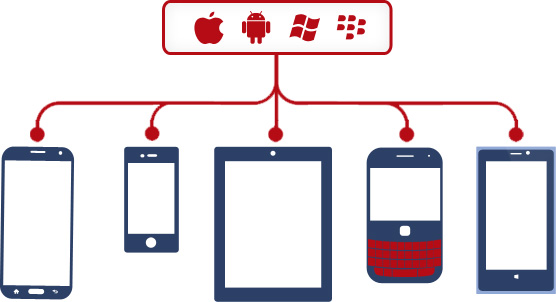
Mobile Application Testing Strategies
Mobile Application Testing Strategies
Ensuring your consumers the best possible user experiences will require you to set good targets for your mobile applications. Testing mobile apps is a long drawn and rigorous process. A completely perfect looking app might troubleshoot from the most unexpected quarters. In order to excel in your testing efforts there are few techniques and strategies that you can combine to deliver better productivity. Smartphone Apps Development is becoming a tough job and right strategies will make you achieve greater feats.
Device Consideration and Selection
The most important concern for app development organizations are ways to test and app. With the growth and expansion of the mobile market there are testing methods that greatly depend on the reach and market viability of an application. Two significant choices are selecting the gadget model and other substantial devices for testing.
While selecting device models for app testing there are a few factors that need to be considered:
- Screen Resolution – Users vary as do their usage devices. There are a wide range of tablets, phablets, ipads and Smartphone devices. Testing phases will have to include considering tests carried out across all existing screen sizes and resolutions. User operations can be gauged once different set of screen resolutions are tested.
- Operating Systems – Apps must be tested across all standard and stable OS and their respective versions. This will restrict errors in the testing phases.
- An app that has been created for all mobile devices must be tested across most devices. This is necessary because a supposedly compatible app (for all mobile devices and their compatible operating systems) can show traces of malfunctioning across smart phones and tablets. To curb this mishap, the app needs to be tested for all forms. This goes out for testing on Android as it comes with a lot of hassle. Android testing must be extensively carried out on maximum number of devices available in the market to avoid future errors. Hardware tools for most devices must be checked intensely to curb future errors.
Using Real Devices and Emulators
Testing can be done on emulators during the initial stages. Device emulators come real handy during rapid testing phases. In order to curb big budget mobile device emulators can be used to test basic application functionalities and features. They are regarded beneficial for easy testing of scripting languages as they provide a pseudo-live environment and network bypass which are great hassle-free options.
Physical devices must always be considered to gauge real life scenarios. Testing phases must include combination of using emulators and real devices as together they provide quick, worthy and effective results.
Real-time testing must be done with physical devices. Beta testing greatly depends on testing across physical devices. With physical device testing you can perform an overall assessment of the mobile app working on real devices, real-world and actual networks.
Device emulators should not be used during beta testing as they fail testing standards when compared to physical devices. Beta testing will allow you to test your mobile app on areas such as:
- Battery statuses on the devices.
- Network densities.
- Performance across various networks (Wi-Fi, 4G, 3G, etc).
- Mapping real-world users interacting with your app.
- Getting an overview as to how your app behaves on specific devices.
Automated and Manual Testing
Automation testing is the foundation of successful app development. Test automation must be performed:
- In areas where an app is in its growing stages and shaping up.
- Where development stages are long.
- In places where functionality tests are taking place.
- Wherever High frequency regression testing is in place.
Automation testing for a mobile app makes it easy for verifying the app’s compatibility modes with latest operating systems. Automation testing validates backward compatibility during application upgrades.
Manual testing is significant in all phases of testing. Human errors are not desired at any given stage. Thus manual testing must be done for SMS, email and roaming alerts, low battery and for incoming calls. With the growth and expansion of technologies manual testing has become more important as sophistication depends on accuracy. Advantages of location or voice based apps must be manually tested to gain maximum benefit.
Testing Mobile applications on Cloud
Cloud computing is growing by leaps and bounds which is making it more important to perform cloud-based testing in Smartphone apps development. Clouds provide testing environments to perform web-based deployment, testing and management of applications. With cloud based application testing huge costs are curbed increasing ROI for businesses. Here are a few benefits of cloud-based application testing:
- Cloud based environments support complex applications. This solves problems of testing complex and dynamic applications.
- Pre-configured and highly synchronized architectures within cloud environments pave the way for stabilized and minimum error in test configurations.
- Results in real time are highly beneficial for testers who can analyze tests when they are running them.
- Cloud testing provides scalability of an app that is used in determining its capacity.
Testing mobile apps across various networks
The nature and behavior of an app depends greatly on mobile networks. Testing apps in real network environments is good in receiving the real picture of an app’s behavior. Network simulation tools must be used in testing a mobile app to determine its connection drops, network speeds and bandwidth limitations. Value is added to testing activities by performing application testing on network connectivity.
We can never ignore the need and importance of mobile app testing whose success greatly depends on developer strategies, quality planning and strategies for target devices. In order to achieve successful release of an app, testing performance and quality assurance are the key yardsticks.
Right approach while considering customer expectations and tracing the business value of an app are the parameters that ensure general success for mobile app testing and success post deployment.
Read Also: Automated Testing Tools
- Augmented Reality (4)
- Enterprise (9)
- Games (15)
- Marketing (17)
- Mobile App Development (26)
- Mobile Apps (19)
- Mobility Solutions (1)
- Monetization (8)
- News (16)
- Remote Hiring (1)
- Strategy (13)
- Testing (7)
- Uncategorized (1)
- User Experience (8)
- Virtual Reality (4)
- Web Browsing (1)
- Web Design & Development (20)
